Organization Charts
What is an Organization Chart?
Organization Charts or Org Charts provide an overview of reporting relationships between positions and levels of supervision and responsibilities within the department, board, or commission.
Org Charts are due to your Classification and Pay (C&P) Analyst by the 4th of each month; however, they're also required almost on all Request for Personnel Actions (RPA), and some RPAs require two versions.
Org Chart Formatting
- OHR highly recommends Visio for the creation and maintenance of org charts.
- Org Charts must be 8.5x11 in landscape orientation. Font should be Arial or another sans-serif font and the org chart should be without color, shading, shadows, or italics.
- All positions should be reflected on the org chart including those loaned from or to another office.
The position box should be formatted as follows:
- Employee Name or "Vacant" if vacant
- Civil Service Class Title (NOT working title) - okay to abbreviate
- Full Position Number
- Tenure and Timebase if not permanent, full-time
Reporting Structure
The information in the boxes is super helpful, but the lines connecting the boxes are also important. The lines show which employees report to which managers and so on up the chain of command. Here's an example:

In the example above, Elliot, Cynthia, and Rick report to Jane. This is shown by the direction of the lines; the lines flow from the manager to the employees who answer to them. In contrast, here's a bad example:
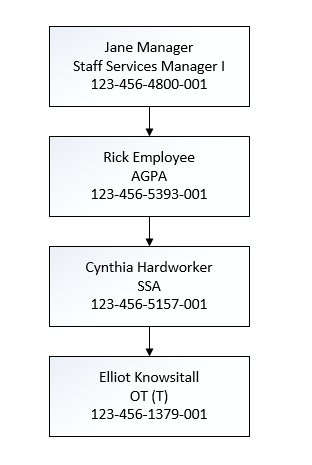
In the above example, the way the lines are, it looks like Elliot reports to Cynthia who reports to Rick, who then reports to Jane. Since SSAs and AGPAs don't supervise, we know that's not accurate and this org chart is wrong. Lines are also incorrect if they "jump" over another line when they should be straight.
Org Charts and RPAs
Every RPA requires a current org chart. This org chart helps the C&P Analyst see the where the position sits in the organization of the department. Sometimes you need to submit a proposed and a current org chart. The definitions of the org charts are below. When submitting both a current and proposed org chart, you must clearly indicate on the org chart which one is which. In Visio, you can do this with a text box.
Current Org Chart
This org chart shows the current situation in the unit housing the RPA's position. A current org chart is required on every RPA. Highlight the position the RPA is requesting to fill yellow. Failure to do so may result in the RPA being returned to you.
Proposed Org Chart
This org chart shows the where the new position is; make sure to highlight the new position on the org chart.
The proposed org chart is utilized for the following types of RPAs:
- New position
- New blanket position
- Reclassification
- Moving a position from one unit to another
- Moving a position from one program to another.
DGS Master Organization Chart
Every quarter, the Office of Human Resources (OHR) combines every DGS program's org chart as well as the org charts of the Boards and Commissions contracted by OHR into one master file. This happens in January, April, July, and October. Every time the org chart is due, your C&P analyst will request an electronic copy. This copy cannot be a scan and should either be the original file or a copy saved as a PDF.
Annually, DGS programs are required to submit a second org chart, in addition to the digital copy. This one must be signed by executive-level management or designee signature (i.e., the office's Chief), and is due by the 20th of December. A master org chart with signatures is required by the Department of Human Resources every January.
