Car Rental
The Department of General Services, Statewide Travel Program has a contract for discounted rental rates with Enterprise-Rent-A-Car, which includes National Car Rental. Both Enterprise-Rent-A-Car and National Car Rental are the exclusive providers of rental vehicles for state of California business travel.
General Information
- Discounted rates and additional contract benefits (insurance, damage waiver, unlimited miles, no one-way drop fees) available nationwide, where applicable.
- Emergency roadside assistance
- Market rate fuel
- Rates for personal use (see "Renting a Personal Use Vehicle" below)
- Rental age lowered to 21 years old
- International rentals for official, approved state business may be booked through Concur or with the state's contracted travel agency.
- Travelers must pay out-of-pocket and seek reimbursement for international rentals.
- When renting a vehicle for international travel, additional coverages such as damage waiver and insurance must be purchased with the rental.
- Booking a vehicle for international travel does not include contract benefits such as insurance, damage waiver, unlimited miles, no one-way drop fees, etc.
- Before booking, travelers should seek guidance from their agency's Travel Coordinator on what additional costs are allowed by their agency.
- State of California requirements for international vehicle rentals (Executive Branch agencies only):
- The appropriate state agency approves the out-of-country travel before booking.
- The DGS, Office of Risk and Insurance Management (ORIM) approved insurance is obtained for the trip.
- The Crescent City airport does not offer Enterprise or National. State business travelers with car rental needs in Crescent City must use a non-contracted vendor.
- Travelers must pay out-of-pocket and seek reimbursement for non-contracted rentals.
- The DGS OFAM 100 is not required for car rentals at the Crescent City airport.
- When booking with a non-contracted vendor, insurance must be added to the rental at the time of pick-up.
- The state of New York is exempt from the contracted base rates. Such rates are subject to open market rates quoted at time of actual car rental.
If a traveler is involved in a rental car accident, they must contact the branch where the vehicle was acquired for instructions and next steps, e.g. arrangement for towing service and vehicle replacement, if needed.
In addition, Executive Branch/state agency travelers must fill out applicable ORIM forms, which can be found on the DGS Office of Risk and Insurance Management Claims Services website.
For insurance information, please see exhibit E in the contract below, or contact the branch where the vehicle was acquired.
Please also work with your agency’s TC for internal accident reporting direction.
The DGS OFAM 100 is only required for Executive Branch/state agencies.
The following "exceptions" will require state agencies (Executive Branch only) to submit to the State Controller's Office (SCO) a DGS OFAM 100, Short-Term Vehicle Justification Form, signed by the employee's supervisor:
-
Renting a vehicle larger than the Intermediate size
-
Renting a vehicle from a non-contracted vendor
Frequently Asked Questions
Is it possible to book a GPS device via Concur Travel?
It is not possible to book a Global Positioning System (GPS) device with a rental vehicle via Concur. Executive branch agency travelers are prohibited from adding GPS navigation systems to vehicle rentals.
When I search for a car rental, many vendors show up. Can I book any vendor?
Enterprise/National is the Statewide Travel Program's contracted vendor. Our contracted rates, which include insurance and a Collision Damage Waiver, are loaded into Concur.
You may use another vendor if Enterprise/National is unavailable. Please Note: Executive branch agency travelers must obtain approval prior to booking a non-contracted rental using the Department of General Services OFAM 100 form.
Additionally, when renting a vehicle from a non-contracted vendor, insurance and a Collision Damage Waiver are not included. It is strongly recommended to purchase insurance and a collision damage waiver when renting a vehicle from a non-contracted car rental company. Travelers should seek guidance from internal Travel Coordinators on internal agency policies.
For executive branch agency travelers:
- The State Motor Vehicle Self Insurance Account (SMVIA) Program covers State employees while driving vehicles within the United States (the state is self-insured). It does not provide coverage outside the United States of America.
- If an executive branch agency employee is traveling on official state business in another country (including Mexico and Canada) and they rent a vehicle, they must purchase full insurance coverage (physical damage, liability, and any other insurance) required for that particular country.
Non-executive branch agency travelers, please reach out to your agency Travel Coordinator(s) for internal insurance guidance.
I am flying into one airport but need my car/hotel in a different location. How do I make the reservations?
In your Concur ‘Trip Search,’ do not click ‘Pick-up/Drop-off car at airport’.

Book your flight(s). You will be presented with the ‘Travel Details’ page. From this page under “Add to your itinerary” you have the option to add a ‘Car’ rental to the reservation by clicking the “Car” hyperlink.

This will allow you to choose where you want to pick-up/drop-off the car instead of having to use the airport pick-up/drop-off.
Complete the booking process for the car rental. Please see “How to Book a Car Rental” for more information.
Can I add a car rental to an airline reservation after it is booked?
Yes. To add a car rental to an existing flight itinerary, click the name of the trip you wish to modify in the ‘Trip Library’ section within Concur.

From the ‘Travel Details’ page, you have the option to click on the link to add a car rental to the reservation.
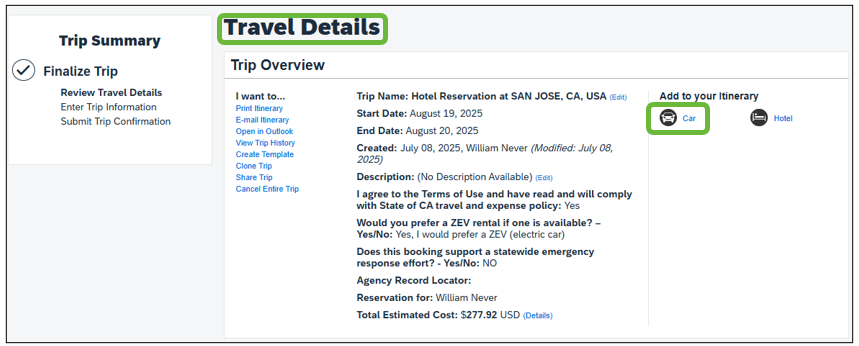
If you book a car rental separately and do not add it to an existing flight itinerary, your two different itineraries cannot be consolidated into a single itinerary. You will have separate itineraries and be charged two transaction fees.
Please see “How to Add to an Existing Itinerary” for more information.
I am unable to book a specific-sized vehicle on Concur, how can I fix this?
Go to Enterprise.com and make sure they have that size vehicle at the location you are interested in. Not all locations have all vehicle sizes/types.
If the desired vehicle(s) is available at the desired location but not in Concur, please reach out to your agency Travel Coordinator for assistance.
Where can I find personal car rental discount information?
Please contact your agency Travel Coordinator(s). If you are a Travel Coordinator and don't have the information, please email StatewideTravelProgram@dgs.ca.gov.
Can retired state workers use the personal rental discount?
No, you must be an active employee with state/local government identification.
Where do I turn in the OFAM 100 Short-Term Vehicle Justification Form? (Executive branch agencies only)
Send your completed OFAM 100 form to your agency Travel Coordinator(s). They will have guidance on agency-specific policies/procedures related to this document.
I am under 25. Can I still rent a car?
Our contract covers state business rentals for drivers 21 years of age and older. Drivers under 21 years of age are not included in our Commercial Car Rental contract.
Is there an additional driver fee?
As long as the additional driver is a state employee, there is no additional fee.
Do non-employees on agency business have the same contract benefits as agency employees?
As long as the agency is paying for their travel expenses and they are traveling for agency-related business, non-employees have the same insurance coverage and contract benefits.
I got in an accident while in my car rental. What steps should I take?
- Rental vehicles should have contact information readily available either in the glove box or center console (or in your rental agreement).
- Once it’s safe to do so, contact the branch where the vehicle was rented from and submit a claim. Once Enterprise has submitted the claim, it will go through their claims process for 3rd party damage.
- Notify your agency Travel Coordinator(s) for situational awareness and assistance.
- Visit the Department of General Services, Office of Risk and Insurance Management Claims Services website for the applicable procedure and forms (Executive branch agencies only).
The vehicle class/size I booked was not available when I arrived and Enterprise charged me a fee to upgrade. What should I do?
This goes against the Statewide Travel Program’s contract with Enterprise. Please reach out to your agency Travel Coordinator(s) for assistance. If needed, your Travel Coordinator(s) can escalate to our team.
Rental Procedures
- Effective October 10, 2023, all 12 and 15 passenger vans must be booked through Concur.
- To find a vehicle, first search for availability on Enterprise dot com to determine regional availability at specific locations.
- Then, search for location-specific vans in the Concur booking tool, based on Enterprise dot com search results.
- In Concur, select the "Full-size Van" with a rate of $139.49 per day, as shown below.
- After booking this vehicle, call the branch to provide reservation information and provide the desired van size for the reservation.

- The OFAM 100 form is still required and must be completed and approved by travelers' managers PRIOR to reserving.
Zero Emission Vehicles (ZEV) are contractually provided to state travelers via the Commercial Car Rental (CCR) contract with Enterprise Holdings, Inc.
- ZEV is the preferred vehicle type for employees traveling on official business.
- Trips that require travel within urban and suburban areas, as well as trips under 200 miles of total travel distance are best suited for ZEV rentals.
- Travelers DO NOT need to submit a DGS OFAM 100 form for ZEV rentals (sedans).
- ZEV rentals are not currently available for shopping in Concur but can be requested at the end of the booking process. If a ZEV is desired, book an Intermediate car and you will be prompted at the end of your booking to submit a request for an electric vehicle.
- ZEV base rates are discounted, negotiated rates in the contract with Enterprise Holdings, Inc.
- Electric Vehicles are approved with a rental rate of $60.26 a day (sedans).
- If the vehicle needs to be recharged during the rental period, the traveler must pay out of pocket for use of charging stations, similar to refueling. Travelers are required to collect and retain ZEV charging receipts.
- Current ZEV availability statewide is limited. The highest concentrations of ZEV inventory will be at the following locations:
- Downtown Sacramento (722 12th Street, Sacramento, CA 95814)
- Sacramento International Airport (SMF)
- Ontario International Airport (ONT)
Process for Booking an Electric Vehicle
Charging Support and Tools
- ChargePoint Map - Live map of available charging stations based on location.
- Electric Vehicle Charging Guide - DGS Office of Fleet and Asset Management
- Learn where to find and how to use electric vehicle charging stations.
- PlugShare Map - Alphabetical listing of California charging locations by city.
- GreenCars Electric Car Charging Tips
- Hyundai Kona Information
- Kia Niro EV Features and Tips
- Nissan Leaf Charging 101
- Tesla Charging Instructions
For rentals of 30 days or more, see "Renting a Long-Term Vehicle" section below.
The state has a commercial car rental contract for short-term rentals (1 to 29 days) with Enterprise Holdings, Inc., which is the corporate company of Enterprise Rent-A-Car and National Car Rental.
How to Pay
The contracted Travel Payment Services (TPS) provider is the sole payment mechanism for short-term vehicle rentals. Every agency has been assigned a short-term car rental billing account.
Refueling
Employees are not required to refill Enterprise rentals prior to returning to a branch. The state has negotiated market fuel rates with Enterprise to ensure travelers receive the best price upon return. If you choose to refuel the rental vehicle prior to return, save the receipt and submit for reimbursement through your agency, as usual.
DGS OFAM 100 Form Required for:
- Renting a vehicle larger than the intermediate size
- Renting a vehicle from a non-contracted vendor
Long-Term Vehicle Rentals (30+ Days)
*Items marked with an asterisk (*) are mandatory for executive branch/state agencies.
The state’s commercial car rental contract includes long-term rentals (30 or more days) with Enterprise Holdings, Inc.
Request Process:
Executive Branch (State) Agencies
Must be facilitated by an agency’s Travel Coordinator(s) or Fleet Administrator(s).
- Request a long-term vehicle in writing to the OFAM Fleet & Asset Management Unit (FAMS) at DGSTLTL@dgs.ca.gov.
- If approved, FAMS will notify Enterprise.
- Enterprise will then:
- Create a long-term billing account.
- Arrange the vehicle(s).
- Provide branch contact information and rental details to the requestor.
Non‑Executive Branch (Optional User) Agencies
Typically facilitated by an agency’s Travel Coordinator(s) or Fleet Administrator(s).
- Fill out the Long-Term Rental Request Template in the “Forms” section on this page.
- Email the completed form to CalGovAcctSup@EHI.com with a “cc” to StatewideTravelProgram@dgs.ca.gov.
- Enterprise will then:
- Create a long-term billing account.
- Arrange the vehicle(s).
- Provide branch contact information and rental details to the requestor.
Long-Term Program Information
- Any vehicle leased/rented for 30+ consecutive days is considered “long-term” and must follow this guidance.
- Agencies may not reserve back-to-back short-term rentals that total 30+ days.
- *Long-term vehicle statements are reviewed monthly to ensure compliance with DGS Office of Fleet and Asset Management (OFAM) policies/procedures.
- *Short-term vehicle statements are also reviewed monthly for compliance.
How to Pay
- The contracted Travel Payment Services (TPS) provider is the sole payment mechanism for long-term rentals through Enterprise.
- Once approved, Enterprise will create a separate long-term billing account for the requesting agency.
Refueling
- Employees are not required to refill Enterprise rentals before returning them.
- The state has negotiated market fuel rates with Enterprise to ensure best pricing.
- If you choose to refuel before returning, save the receipt and submit it for reimbursement through your agency.
*DGS OFAM 100 is Required For:
- Renting a vehicle larger than the intermediate size
- Renting a vehicle from a non-contracted vendor
- Current state (participating Executive Branch and local government agencies only) employees may take advantage of contracted rates for personal vehicle rentals. This employee benefit provides the base contract rates only. Insurance and other contractual obligations do NOT apply to personal use reservations (i.e. unlimited miles, additional insurance, damage waiver, no one-way drop fees, etc.).
- Personal vehicle rentals must not be booked in Concur or with the state's contracted travel agency.
- Specific guidance on how to book personal use rentals can be obtained by contacting your agency's Travel Coordinator.
- Rates for personal vehicle rentals can be found in the current contract (see "Commercial Car Rental Contract" link below).
- Personal vehicle rentals are allowed ONLY on select vehicle types. Refer to the "Commercial Car Rental Contract" link below.
- Larger vehicle classes offered by Enterprise are not available through Concur or the travel agency.
- Arrange these reservations directly with Enterprise using the Specialty Vehicle Reservation Request form (linked in the “Forms” section on this page).
- This is an Enterprise document and must be sent directly to the email address noted on the Specialty Vehicle Reservation Request form.
- Supervisor/department approval is required before sending the form to Enterprise.
- Executive Branch/state agencies must:
- Complete and have a supervisor sign the OFAM 100 Short‑term Vehicle Justification form.
- This form is required whenever renting a vehicle class above a compact or intermediate sedan, including specialty vehicles.
- Typically, the traveler sends the signed OFAM 100 form to the department’s accounting office. Each agency has its own process for collecting signed OFAM 100 forms—contact your agency’s travel coordinator with questions.
- The OFAM 100 form does not need to be sent to Enterprise (it is a State of California form).
- After completing approvals and forms, travelers may:
- Complete the Specialty Vehicle Reservation Request form.
- Email it to Enterprise.
- Cc the StatewideTravelProgram@dgs.ca.gov mailbox, “ATTN: CCR Administrator.”
- Enterprise staff will process the request as soon as possible.
- Due to inventory shortages and high demand, submit requests well in advance.
- Do not contact individual Enterprise branches or the Enterprise central reservation line.
- These sources have limited insight into larger vehicle inventory and are not aware of the state’s contract.
Direct Billing for Tolls
Enterprise is able to set up direct billing of toll charges for participating agencies using rental cars through STP. Directly billing toll charges is not automatic and participating STP agencies must opt-into this service. Some things to consider before implementing direct billing for tolls:
- Agencies should have a policy in place to ensure tolls directly billed to the agency are not paid to travelers as out-of-pocket expenses.
- Agency Travel Coordinators must educate their travelers on the process for toll charges incurred while using a rental vehicle on state business, as it relates to the specific agency.
- Once set up for this service, agencies will receive a statement from Enterprise each month. This statement will be separate from the monthly statement for rental car charges.
- Toll statements are typically received one (1) week (approximate) after the monthly statement for rental car charges.
- Toll statements contain most of the same or similar data as monthly rental car statements.
To set-up direct bill tolls with Enterprise, agency Travel Coordinators need to email StatewideTravelProgram@dgs.ca.gov and request the additional service (ATTN: CCR Travel Specialist).
If tolls are not directly billed to an agency, the following information is applicable to its travelers.
Bridge, Tunnel and Toll Road tolls
- If the agency is not directly billing toll charges, these charges are invoiced to the traveler and must be paid by the traveler on time.
- Tolls are digitized and payable online.
- Employees traveling on official business are expected to prepare for every trip by researching potential tolls to incur throughout their trip.
- There is no acceptable justification for nonpayment of tolls and penalty fees.
- Tolls not paid on time will be assessed penalty fees that are also the responsibility of the traveler.
San Francisco Bay Area Tolls
- Charges at the eight toll bridges in the Bay Area can be paid via the following link to the FasTrak website.
Bay Area FasTrak - After crossing the toll bridge, travelers have 48 hours to go online and pay the toll using their license plate number.
- If driving a rental that has been returned to the car rental branch, the license plate number is available on the rental agreement.
- Some bridges also allow for prepayment of a toll, prior to crossing.
- If payment is not received within 48 hours, the Highway Toll Administration (HTA) will issue an invoice based on the registration connected to the vehicle that crossed. This adds a processing fee to the total charge. This processing fee is not yet considered a late fee or a toll violation.
- These invoices need to be paid 21 days from the issue date.
- If the vehicle was a rental, Enterprise will pay the initial invoice and then pass along the charges to the renter.
- Invoices from Enterprise must be paid by the traveler.
- If the invoice is not paid within 21 days, the toll moves from an invoice to a violation. A penalty fee will be added to the base charges.
- Any penalty fees assessed for violations must be paid by the traveler.
Orange County Toll Roads
- Orange County toll road charges (The Toll Roads) can be paid via the following link five (5) days prior to and up to five (5) days after use.
The Toll Roads - Evasion notices are issued for any vehicle toll that is not paid within five (5) days of toll road use.
- If the vehicle was a rental, Enterprise will pay the initial invoice and then pass along the charges to the renter.
- Invoices from Enterprise must be paid by the traveler.
- Any penalty fees assessed for evasion must be paid by the traveler.
Carpooling and FasTrak Express Lanes
- Carpools and other eligible vehicles can use carpool lanes at all Bay Area toll plazas and Bay Area Express Lanes.
- There are different rules and requirements depending on whether traveling in a bridge carpool lane or an Express Lane.
- Use the following link to view the list of Express Lanes and find the specific rules for each one.
FasTrak Carpooling Guide
Enterprise TollPass
- The Enterprise "TollPass Program" allows travelers to use the quicker express lane and open video tolling options on toll roads and highways.
- Visit the following link to learn more. TollPass Program
- Enterprise TollPass Program Overview (PDF)
Forms
- OFAM 100 Short-Term Vehicle Justification Form (Updated September 2025)
- Specialty Vehicle Reservation Request Form
- Enterprise/National Billing Issue Research Template
- Long-Term Rental Request Template
- Mileage Reimbursement Calculator - Assists travelers in determining whether renting a vehicle or using a personal vehicle is the most cost-effective method of transportation.
ENTERPRISE REFUEL RATES
February 2026: $4.35/gallon
January 2026: $4.44/gallon
December 2025: $4.38/gallon
November 2025: $4.34/gallon
October 2025: $4.34/gallon
September 2025: $4.45/gallon
CONTACT
Office of Fleet and Asset Management
Department of General Services
Sacramento, CA 95834
STP Help Desk: 916-376-3974
