Airfare
To participate and benefit from discounted airfare agreements, agencies/departments must be enrolled in the Statewide Travel Program (STP). Contact your agency/department Travel Coordinator or STP for more information.
All discounted airfare agreements are available for use by employees of participating state agencies, local governments, California State Universities, California colleges, special districts, and K-12 public school districts for travel on official government business. The discounts are only accessible through STP’s contracted Travel Management Services (TMS) provider. Book your entire business trip using the online booking tool, Concur; or by calling the state's only authorized travel agency.
Airfare Topics
DGS owns and manages the airfare agreements between the state of California and Alaska Airlines, Delta Airlines, Southwest Airlines and United Airlines.
For more information on using these agreements, refer to Travel Bulletin (TB) 25-02.
Agreements Effective July 1, 2025 - June 30, 2026
- Alaska Airlines
- Up to 10% discount on all main cabin non-refundable and refundable domestic fares.
- Discounts also apply to Alaska's proud partner:
- Hawaiian Airlines
- Reward/Loyalty Program - Atmos Rewards
- Delta Airlines
- Up to 8% across select domestic and international markets.
- Discounts also apply to Delta's proud partners:
- Aero Mexico
- Air France-KLM
- Virgin Atlantic
- Reward/Loyalty Program - Delta Sky Miles, and Medallion status (additional perks)
- Southwest Airlines
- Up to 9% on all fares across domestic and international markets (no discounts on Basic).
- Reward/Loyalty Program - Rapid Rewards
- Additional Perks
- United Airlines
- Up to 8% across select domestic and international markets.
- Discounts also apply to United's proud partners:
- Air Canada
- Air New Zealand
- ANA
- Austrian Airlines
- Brussels Airlines
- Eurowings GmbH
- Lufthansa
- Swiss International Air Lines Limited
- Reward/Loyalty Program - Mileage Plus, Premier status
- Additional Perks
How to Cancel a Flight
- Cancel within Concur no less than 10 minutes prior to departure; or
- Cancel via phone with the TMS provider no less than 10 minutes prior to departure.
- Retain any cancellation notices/confirmations received from the TMS provider or the airline.
If an existing airline reservation is no longer needed, the flight must be canceled to avoid additional fees, penalties, or loss of taxpayer dollars.
If a flight is not canceled, the agency forfeits the full cost of the flight to the airline and may be subject to an audit for misuse of public funds.
It is prohibited to cancel or change any business flights directly with the airline, including but not limited to using the airline's website or mobile app, at the airport ticket counter, or by directly calling the airline.
AIRLINE UNUSED TICKET CREDIT MANAGEMENT
Universal Air Travel Plan (UATP) - Southwest Airlines Only
- UATP is an account with an online portal called DataMine where agency Travel Coordinators can view the balance of the agency's Southwest Airlines (Southwest) Unused Ticket Credits (UTC) that have expired and transferred for future use. The account also reflects transactions for Southwest flights purchased using UATP funds.
- If your agency has available funds, a monthly statement will be emailed to authorized contacts with access to the DataMine account.
- For UATP DataMine account guidelines, Travel Coordinators should refer to the UATP Informational Sheet and Card Guidelines.
- For more information about UATP, refer to the UATP FAQs
Unused Ticket Credits (UTC) - All Airlines
- If you are a traveler and have questions about your UTC, contact your agency Travel Coordinator(s).
- If you are a Travel Coordinator and need assistance with transferring ticket credits to another employee or want to inquire about the use of ticket credits with an impending expiration date, please email Caltravel@ciazumano.com.
- For more information on managing UTCs, Travel Coordinators may refer to Unused Ticket Credit Management - User Instructions.
- To apply a UTC (any airline):
- No need to contact a travel agent.
- Book travel through Concur and any available UTC will be automatically applied after the trip is booked, if applicable to the reservation.
- UTCs are automatically applied behind the scenes.
- Use of an applicable UTC is reflected in the itinerary invoice emailed to the traveler from Caltravel@ciazumano.com.
- UTCs for all airlines (including Southwest) are included in the monthly "Unused Tickets" report sent to agency Travel Coordinators from CI Azumano on the 18th of each month.
Worried a Southwest UTC posted to a traveler's Rapid Rewards account?
- Visit the Southwest Check Travel Funds page.
- Enter the following information from the UTC:
- Traveler first name, last name, and 6-digit confirmation number (or "PNR").
- Click the "Check funds" button.
- If any residual funds exist from the ticket, they will display on the screen.
- Pay close attention to the fund type icons, shown below.
- Icons with a blue border and white background are Official Business Use Only as the funds resulted from business travel purchased through the state's authorized travel agency.
- Icons with a solid blue icon are personal travel funds.
![]()
- Applicable baggage fees are collected at the airline ticket counter and must be paid by the traveler at the time of check-in.
- Refer to each airline’s website for detailed information on baggage fees, policies, and guidelines.
- CI Azumano's website includes direct links to baggage policies and fees for domestic and international carriers.
- From CI Azumano's home page, navigate to "Travel Tools," then "Travel Resources" and look for "Baggage Requirements" beneath the airline check-in links.
- Baggage fees may be reimbursable - follow your agency’s internal policies on travel/reimbursements or seek guidance from your agency Travel Coordinator(s).
Airfare FAQs
Can you check price and schedule when searching for flights?
In the initial search, you must select either price or schedule. Statewide Travel Program recommends searching by price. Once your results are provided, you can use the tabs to toggle the search by price or schedule. Please see “How to Book Air” for more information.
What is the most efficient way to find the best schedule and price?
The system is designed to default the results to ‘Search by Price.’ If you cannot find the flight you are looking for, you can search by schedule which allows you to build your own itinerary. Under ‘Trip Search,’ simply choose the appropriate drop-down before clicking ‘Search’ on the main Concur Home Page. ‘Search by Price’ displays flight options based lowest cost, availability, and company policy, and may not show you all options or schedules.
Who should I contact if I feel I am not receiving the lowest fare available via Concur?
Certain factors can affect the pricing of airline tickets. These factors can include any of the following: search criteria, availability, or time of booking. Contact your agency Travel Coordinator(s) if you need assistance finding the lowest fare.
When I search for a flight, many vendors show up. Can I book any vendor?
Statewide Travel Program has agreements with four airlines:
- Alaska
- Delta
- Southwest
- United
Travelers can book airfare with any of those vendors. Contracted airfares are loaded into the online booking tool, Concur, and are marked with ‘Most Preferred.’ If you are an employee of an executive branch agency and you must book a flight from a non-contracted carrier due to Alaska, Delta, Southwest, and United unavailability, you may choose another vendor notated with the yellow exception triangle and will be prompted to choose the applicable reason for booking a non-contracted carrier. It is recommended that the traveler or travel arranger retain documentation of the search results and be prepared to provide an after-the-fact explanation for the non-contracted booking, if requested to do so.
What do the icons for each flight mean?
Once you've selected the blue 'View Fares' button for the flight you'd like to book, you will see different choices for the same flight. You may see a few different icons.
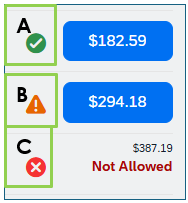
A. Check mark in a green circle means this option conforms to all agency policies.
B. Exclamation point in orange triangle means this option triggers one or more of the agency policies. You will need to log why you chose this option over one that follows all the agency policies, and the information may be audited.
C. A note of 'Not Allowed’ means this option is not allowed due to agency policies.
Do state agencies have to always book non-refundable flights? (Applies to executive branch agencies only)
State Administrative Manual (SAM) Section 4117.1 outlines airfare purchasing requirements for executive branch agencies and their employees. Executive branch agencies must follow airfare purchasing and use requirements that ensure state employees traveling by air on official business are using the most economical fares possible.
State employees shall reserve, where available, non-refundable airfares, and shall, where operationally feasible, reserve their domestic airfare(s) at least seven days prior to their anticipated domestic travel date(s) and at least 30 days prior to their anticipated international travel date(s). When traveling internationally, state employees shall choose the most economical airfare that meets their business needs.
What happens if I book a flight that is marked noncompliant? (Applies to executive branch agencies only)
You will need to log why you chose this option over one that follows all agency policies, and the information will be audited. Your agency Travel Coordinator(s) will review this information and proceed with any agency-specific policies to ensure future compliance.
Why must I select a reason code or justification for booking flights in Concur or with a travel agent? (Applies to executive branch agencies only)
Pursuant to SAM Section 4117.1, DGS will monitor each executive branch agency’s use of airfares to ensure that the agency, and its employees, comply with the airfare purchasing requirements. DGS will provide each executive branch agency’s Deputy Director of Administration (or equivalent) with annual exception reports that will identify airfares reserved and associated excess airfare costs incurred (along with the corresponding reason code justifications) as a result of airfare bookings that do not conform to the travel policies.
I travel once a year or less – am I allowed to book a refundable flight? (Applies to executive branch agencies only)
State Administrative Manual (SAM) Section 4117.1 outlines airfare purchasing requirements for executive branch agencies and their employees. Executive branch agencies must follow airfare purchasing and use requirements that ensure state employees traveling by air on official business are using the most economical fares possible.
Employees who travel once a year or less may book a refundable flight if it meets the agency's business needs and the employee has approval to purchase a refundable flight. In general, employees who travel once a year or less should book a refundable flight because if the flight is canceled, the amount paid for the ticket is credited back to the agency, thereby eliminating the need to track a ticket credit that will never be used. All travelers must check with their agency's Travel Coordinator(s) for specific guidance.
Can we print boarding passes through Concur or do we have to go through the airlines?
Boarding passes are provided via the airlines directly. Airline check-in links are provided at caltravel.ciazumano.com, under ‘Airline Check-in’ under Quick Links, or under ‘Travel Tools and Resources.’
What if I need to change an existing air reservation?
Pre-trip
For a ticketed flight in which you have not yet checked in, you can change the time and/or date of the flight online through Concur one time. Your change options will be with the same airline and route. Additional airline and/or routing changes need to be made over the phone with a CI Azumano travel agent at (877) 454-8785.
During Trip
If a change needs to be made after you have already checked into your flight and/or the trip is in progress, you will need to contact CI Azumano at (877) 454-8785.
Please Note: Change fees may apply, and you may incur additional transaction/service fees for agent assistance.
How can I book an additional seat due to size or accessibility needs? Please refer to the airline’s website for policy information on booking an extra seat or ADA/accessibility accommodations. Then, call CI Azumano to book the flight and request the additional accommodation (whatever that may be).
Are the airlines charging for bags?
Yes, most major airlines charge for bags. Please refer to the airline baggage fee pricing and policies while booking on Concur or the airline's website.
Does the state or employee pay for bags?
The employee must pay for the baggage fees separately. For more information, refer to CalHR's Travel Program Frequently Asked Questions (applies to executive branch agencies only).
If I am on the road and I must make a change to my airfare via the travel agency, will there be a charge?
If you require agent assistance, there may be an additional fee applied. Agent fees are charged to the agency in a lump sum each month and billed directly to the agency. For more information on transaction fees, please click on the Travel Management Services resources page.
Since ticket credits never expire, why am I receiving emails that my ticket credit is expiring?
The credit ‘expiry’ date is when the credit will expire and be removed from the traveler’s Concur account. For this reason and to ensure visibility of state funds, travelers MUST use these credits within 12 months. Contact your agency travel coordinator(s) if you do not have future travel plans to use the credit before the ‘expiry’ date.
I have an unused ticket credit. How can I use that credit to pay for a future business flight?
Ticket credits are visible in Concur and will automatically be applied during the reservation process, if applicable. Travelers with an unused ticket credit should book a new flight in Concur and CI Azumano will apply the usable credit before final ticketing occurs. During this process, the new flight is exchanged for the value of the outstanding ticket credit. After the value of the credit is applied to the new flight, the itinerary is updated with exchange information in the ‘Invoice’ section (shown below) of the traveler's final itinerary.

What if I have no further plans to travel and cannot use my flight credit?
Travelers MUST notify their agency Travel Coordinator(s) immediately when this is known. Travel Coordinators will work with Statewide Travel Program and the travel agency to determine alternate options for credit handling.
Can I use my ticket credits to book personal travel?
NO. Ticket credits resulting from canceled business flights are still considered taxpayer/public funds and must be used for future business travel on behalf of the purchasing agency.
Can UATP funds be used for flights on other airlines?
No, UATP funds can only be used for Southwest Airlines flights. Additionally, UATP funds cannot be used to pay for CI Azumano transaction/service fees, which will be charged to the U.S Bank CTA.
What is the Southwest Airlines Universal Air Travel Plan (UATP)?
UATP is an account accessed through an online portal called DataMine®. Agency Travel Coordinators can use DataMine® to view the balance of Southwest Airlines (Southwest) Unused Ticket Credits (UTC) that expired and been transferred for future use. The account also displays transactions for Southwest fights purchased with UATP funds.
*Effective Aug. 1, 2025, the UATP program is discontinued and UTCs will no longer be transferred to UATP accounts.
- UATP accounts will still be drawn down as new Southwest flights are booked.
- Travel Coordinators should refer to the Aug. 1, 2025 email communication from the Statewide Travel Program for more information.
- Travelers should contact your agency’s Travel Coordinators for questions or information.
Is UATP the same as UTC (Unused Ticket Credit)?
No, they are different:
- UATP funds come from Southwest UTCs that transferred into the agency’s UATP account. These funds are stored in the DataMine® account and can be used by anyone in the agency to pay for future business flights on Southwest.
- UTCs are individual flight credits tied to a specific traveler. A UTC can only be used by the named passenger before its expiration date, which varies by fare and purchase date.
What is the link to access DataMine®?
When are UATP funds available to use and how can we view the balance in DataMine®?
UATP funds are available until the balance is depleted. The available balance can be viewed anytime by logging into the UATP DataMine® account. Monthly transaction reports are automatically sent to the UATP Program Administrator when charges occur.
Who can access DataMine® to view the agency’s balance?
Each agency has a designated Program Administrator who was granted access when the program launched in March 2021. The Program Administrator can grant access to select travel staff for viewing balances, monitoring usage, and downloading reports. Access should not be given to travelers – only travel management staff.
Who is the UATP Program Administrator for my agency?
Email StatewideTravelProgram@dgs.ca.gov to request that information.
I am the UATP Program Administrator but don’t have a DataMine® login or temporary password. How do I get one?
Email StatewideTravelProgram@dgs.ca.gov (ATTN: Airline Program Administrator) to request a login or temporary password. Access will be granted after verification.
How do travelers or arrangers use UATP funds to book Southwest flights?
Use Concur to book Southwest flights as usual. Travelers and arrangers may also call a CI Azumano travel agent to book a flight.
- If the agency has a UATP balance, the first method of payment will automatically be UATP.
- If the UATP balance is depleted or funds are insufficient, the system will look for Unused Ticket Credits (UTC) and Miscellaneous Change Orders (MCO) for the traveling employee and use those funds, if available.
- If no UTCs or MCOs exist for the traveling employee, the system will revert to the U.S. Bank Central Travel Account (CTA).
Who can use UATP funds to pay for Southwest flights?
Anyone within the agency can use UATP funds. They are not restricted to the traveler who originally held the UTC.
How do I know if UATP funds were used for a flight?
Each month, agency Travel Coordinators receive a credit card detail reconciliation report. Reports show this in the “Billed To” column as: “UAXXXXXXXXXXX-Last 4 Digits of UATP Card” instead of the U.S. Bank CTA (Visa).
When do the UATP funds expire?
UATP funds do not expire.
What happens if a flight paid with UATP funds is canceled?
Nonrefundable tickets:
- A UTC will appear in the traveler’s Concur account and on the monthly Unused Tickets Report.
Refundable tickets:
- The refund goes back to the original form of payment.
- If paid with UATP, the refund returns to the UATP account.
Can UATP funds be used for flights on other airlines?
No, UATP funds can only be used for Southwest Airlines flights. Additionally, UATP funds cannot be used to pay for CI Azumano transaction/service fees, which will be charged to the U.S Bank CTA.
Contact
Statewide Travel Program
Office of Fleet and Asset Management
Department of General Services
1700 National Drive
Sacramento, CA 95834
STP Help Desk: 916-376-3974
