Improved ETS Technology Approval Process
What’s New?
ETS is automating the Desktop and Mobile Computing (DMC) process for all goods and services not found on the DGS Standards List. Programs will submit non-standard IT Goods and Services requests via the Service Portal starting with purchases for Fiscal Year 2022/23. Programs will engage with their Business Analyst to create documentation necessary to submit a non-standard request.
For items on the DGS Standards List, continue to use the current standard hardware and software Service Portal Catalog items.
How does this impact you?
To receive an approval to purchase IT goods and services, you will initiate a request in the Service Portal rather than complete a paper DMC form. The new electronic process ensures that you have visibility to the progress of your request. Additionally, the process will provide the technology approval required to initiate a procurement.
What do you need to do?
For FY 2022/23, use the new catalog items to submit Technology Approval Requests:
- Submit an IT Purchase Documentation request to engage a Business Analyst to assist with preparation of your IT Approval request documents
- Ensure you have approval from management
- Complete the catalog item form
- Attach any required documents (SOW, Cost Worksheet, and Privacy Threshold Assessment)
- Submit your approval request for IT Services, Non-Standard Hardware, or Non-Standard Software
- Complete the catalog item form
- Attach any required documents (Non-Standard Business Analysis, SOW, Cost Worksheet, Privacy Threshold Assessment)
- Submit your approved IT Goods and Services items to OBAS for purchase
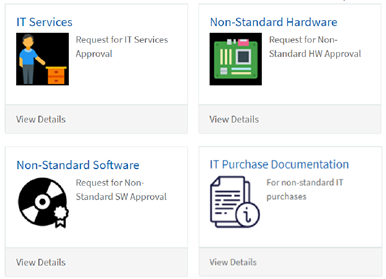
When will this happen?
The new Technology Approval process will be available April 4, 2022.
Who do I contact if I have a question?
Go to the Service Portal by clicking the icon on your desktop and submit the Ask a Question catalog item or contact the DMC Coordinator via email, DMC Coordinator@DGS.
